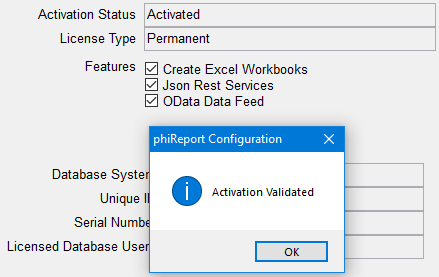Activation
phiReport must be acticated in order to generate Excel sheets and JSON/OData documents.
Each system will generate a unique phiReportID required to activate your license of phiReport. Before activating, you must either be granted a temporary license or purchase a permanent license. Your system information will be stored on our activation server to which you can connect to activate your copy of the product.
An internet connection is required to activate online. Click on the "Activate Online" button. This should not take more than a few seconds.
If no internet connection is available you can request an activation code from our customer support or from our activation web page.
To request a free 30 day temporary activation code, enter the word "TRIAL" in the license number field.
If you have purchased a Pro or Cloud license, enter the license number in the license number field.
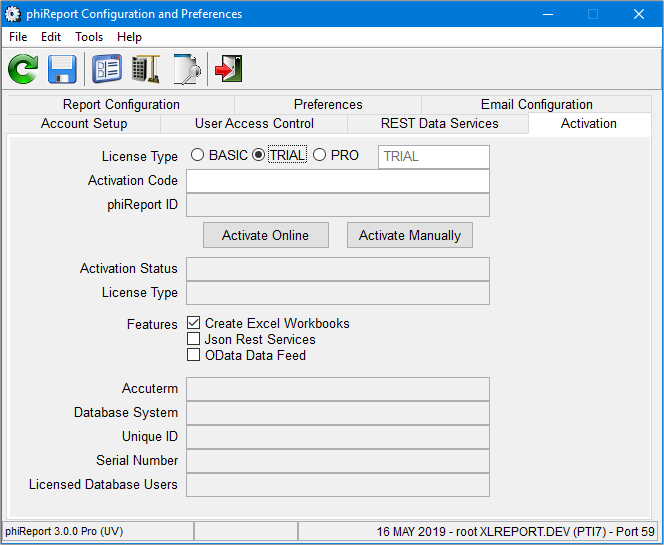
A successful activation will display the type of activation and the enabled features. The version number and activation type is also displayed in the bottom left of every form.