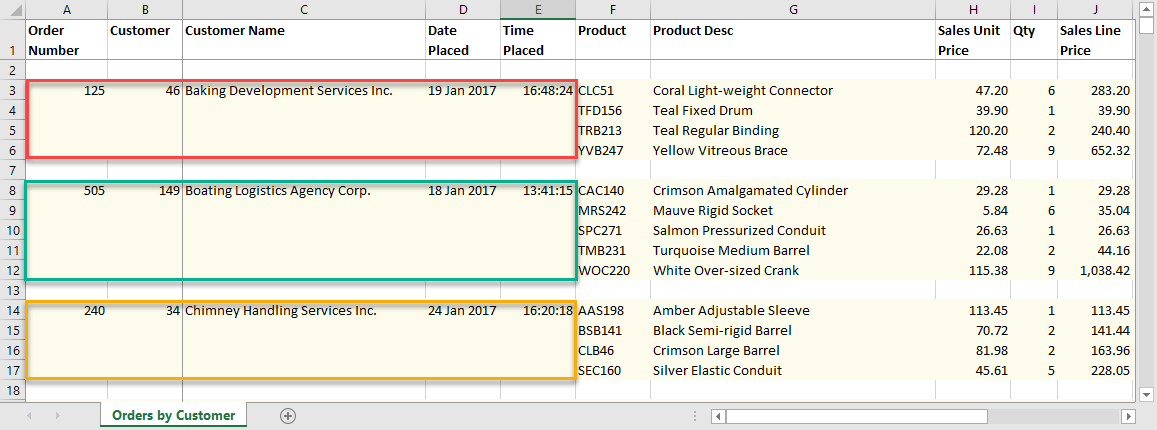Clear Data
Clear Data
Clear cell data based on repeated data.
The exampe below shows 3 groups of data with the save data in columns A, B, C, D and E.
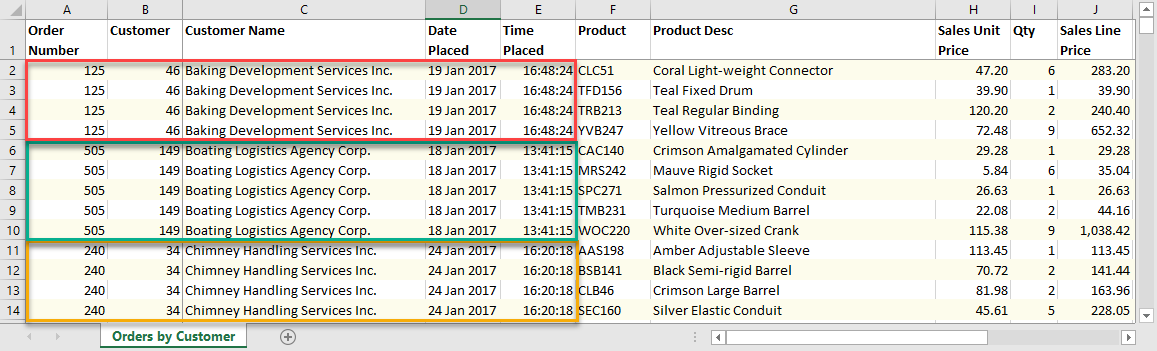
Check the "Clear Data" checkbox and enter the list of columns to clear data.
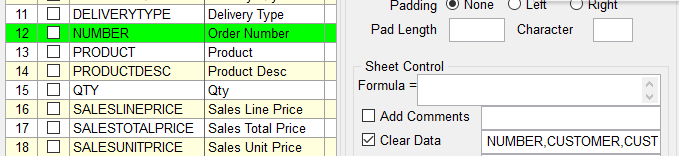
The "Clear Data" option removes the repeated data and creates groups by inserting an empty row between groups.