Custom Macro Modules
Available with Edition: PRO and CLOUD
phiReport supports external macros via Excel macro sheets (XLSM) and code injection.
- Excel Macro Sheet are Excel files with extension XSLM. The macros are stored in Excel's VBA modules which are accessible from the View > Macros menu or ALT-F11 shortcut.
- Code Injection are clear text VBA source code stored in your MV database in VBA.Modules file. This file is created by default in your work account after you enable that account for phiReport.
The external macro can be as complex as required and are run once phiReport completes building the main report. This allows you to create your own advanced reporting system to generate pivot tables or charts.
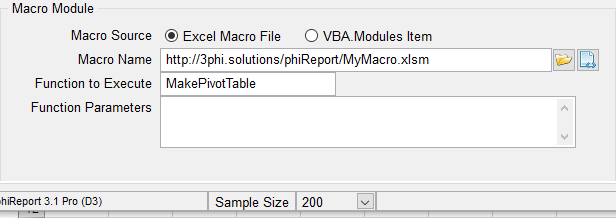
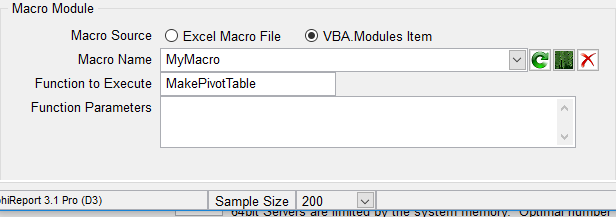
To call an external macro enter the source of the macro, the macro file name or item name and the function or sub to execute. The Function Parameters field allows you to pass parameters to your excel function/sub.
Note: In VBA, FUNCTIONs return a result whereas SUBs don't. phiReport does not differentiate between the two since any returned values from a Function will be ignored.
In Excel Macro File, enter the name of the XLSM file and click on  to open the Excel sheet.
to open the Excel sheet.
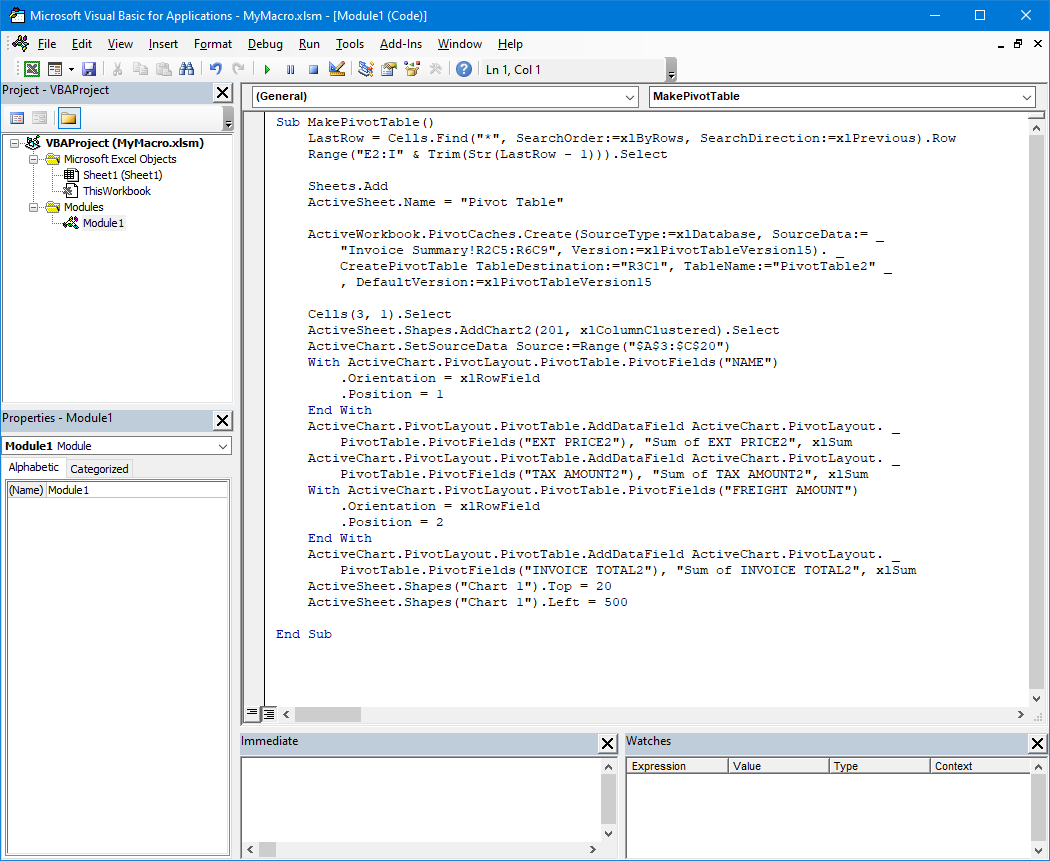
In VBA.Modules Item, enter or select the name of the macro file and click on  to edit the macro in WED (AccuTerm Code Editor)
to edit the macro in WED (AccuTerm Code Editor)
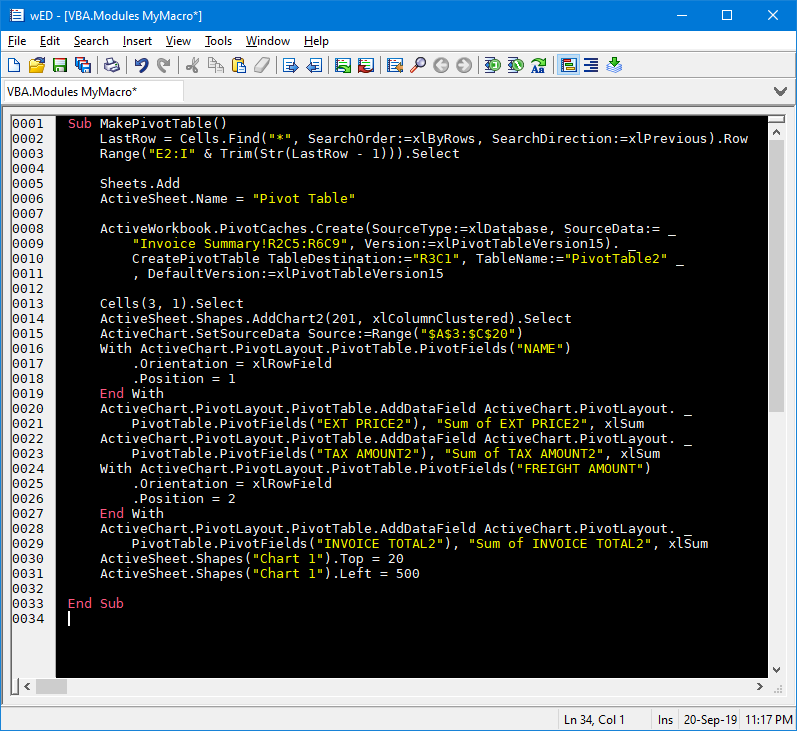
Enter the name of the Function or Sub to call and run your report.