Email Configuration
This tab provides email settings to email reports. Email settings can be setup system wide (one email account for all users) or per user.
Outlook Client
When selected, reports will be emailed using the local workstation Outlook accounts.
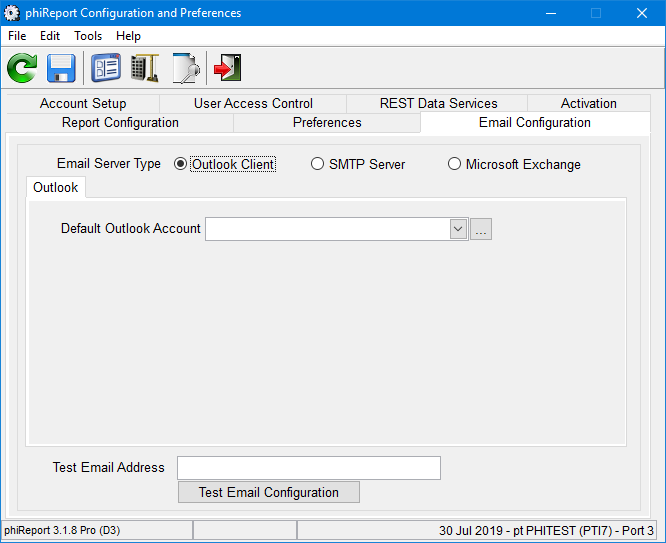
- Default Outlook Account
Select the Outlook account that will be used to send emails. Emails sent will appear in the Sent box of this Outlook account.
SMTP Server
When selected, emails will be sent using the provided SMTP parameters.
Note: Email sent will not appear in the SMTP's account sent box.

- Local or Networked SMTP
Set to local SMTP if you are hosting your own SMTP server. Set to Networked SMTP if you use any external SMTP servers. - SMTP Server Name, Port, SSL, Authentication Type, User, and Password
Enter the SMTP settings for the email server used. - System Wide User
While most users have individual email accounts for retrieving email, many users can use a single account to send e-mail. Other examples of this would be accounts for Sales@ or Support@. This option is only available with external SMTP servers.
Microsoft Exchange
When selected, emails will be sent using the provided Exchange server and credentials

- Exchange WebService EndPoint
phiReport uses the Microsoft Exchange WebService (EWS) API to connect to your Exchange server. This feature is only available if EWS is enabled on your Exchange server.
- Exchange Credentials (User Name, Password and optional Domain
Enter your Microsoft Exchange credentials - System Wide User
While most users have individual email accounts for retrieving email, many users can use a single account to send e-mail. Other examples of this would be accounts for Sales@ or Support@.
Test Email Address
To test the email settings, enter an email address in this textbox and click on "Test Email Configuration". A test email is sent to the provided email address within a few seconds. If no email is received, check your spam box and/or email settings.