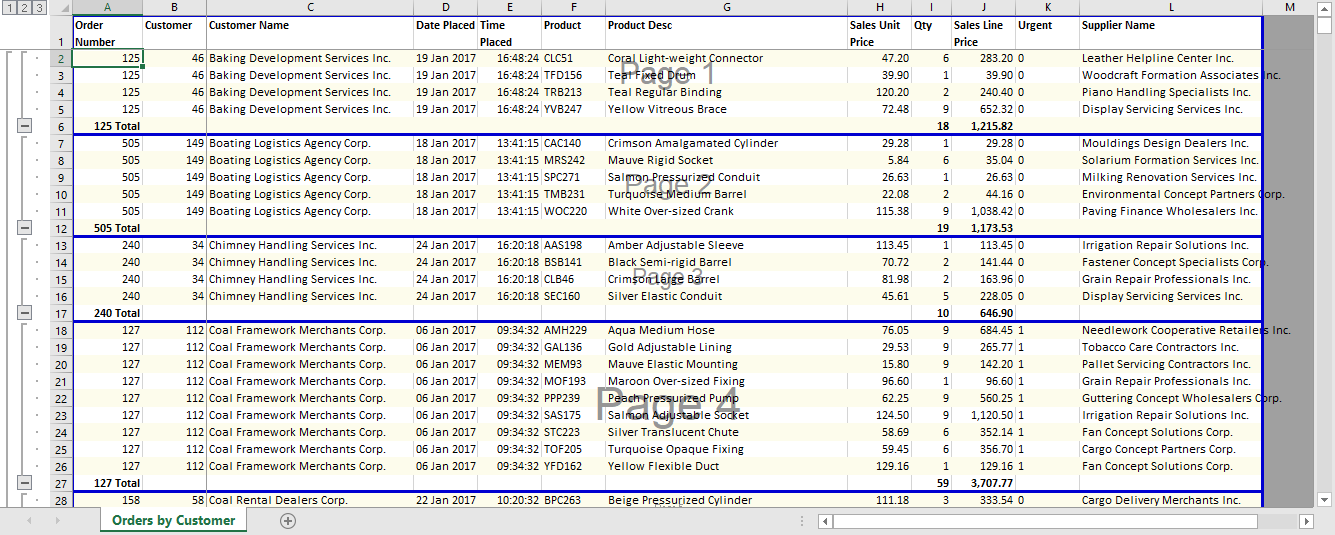Page Break-On
Page Break-On
By default, Excel will add an automatic page break at the bottom of each page. The bottom of the page is defined by the default paper size set by the default or selected printer. This option allows you to force a page break after each Sub-Total or after each Sub-Total and Grand-Total.
Check "Page Break-On" and select one of the two options.
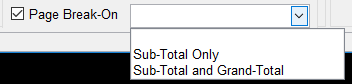
In Excel click on "Page Break Preview" to see the result.
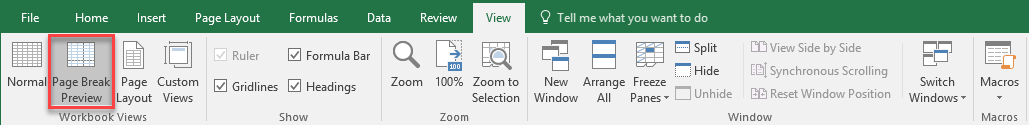
The left view shows the regular page break based on page size and default printer. The right view shows page breaks between every data group defined by "total"
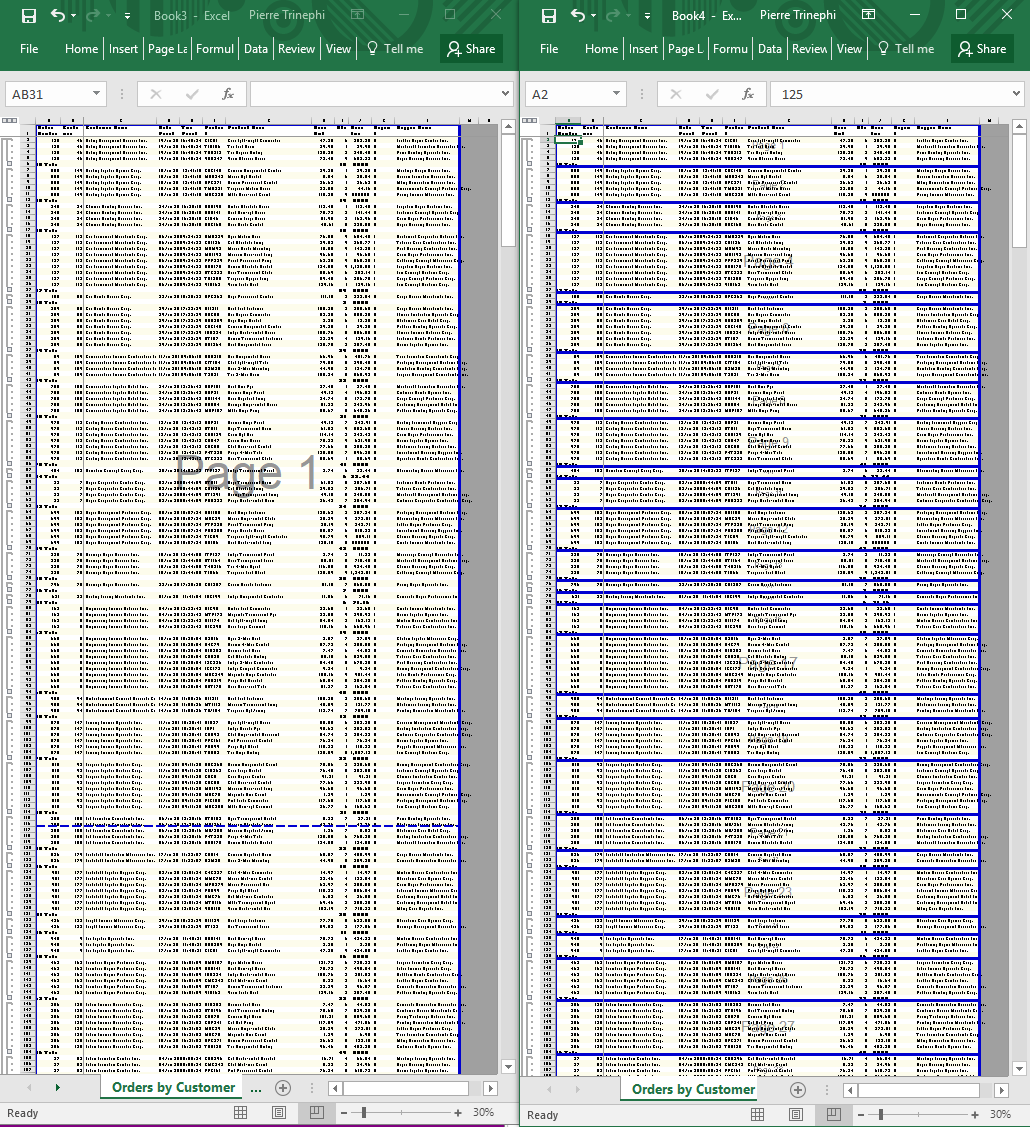
Page breaks between every "Total" groups