Report Form Options
Report Form Options Summary
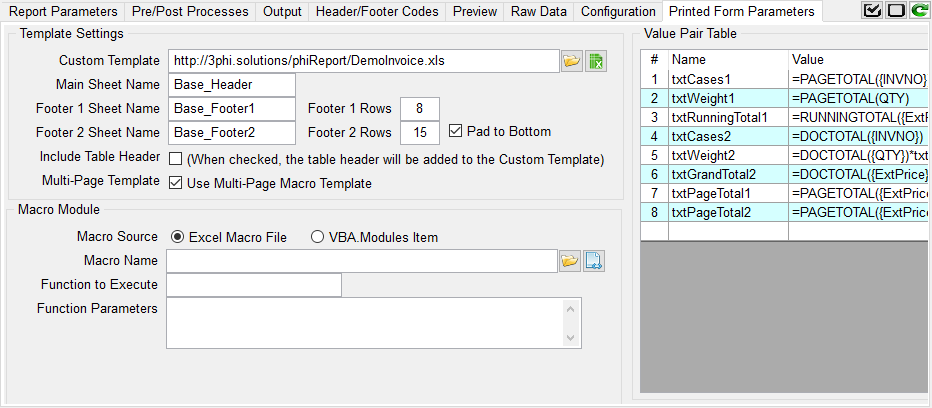
Template Settings
Custom Template: The full path and name of the report template.
Main Sheet Name, Footer 1/2 Sheet Name: The name of the sheets containing the header, footer 1 and footer 2 templates
Pad To Bottom: The "Pad to Bottom" option adds empty spaces between the last row of data and the last page's footer to allow the template to occupy the entire page, When unchecked, the last page's footer is placed immediately after the last row of data.
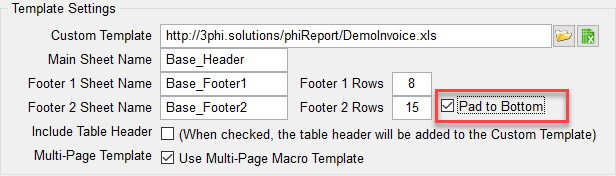
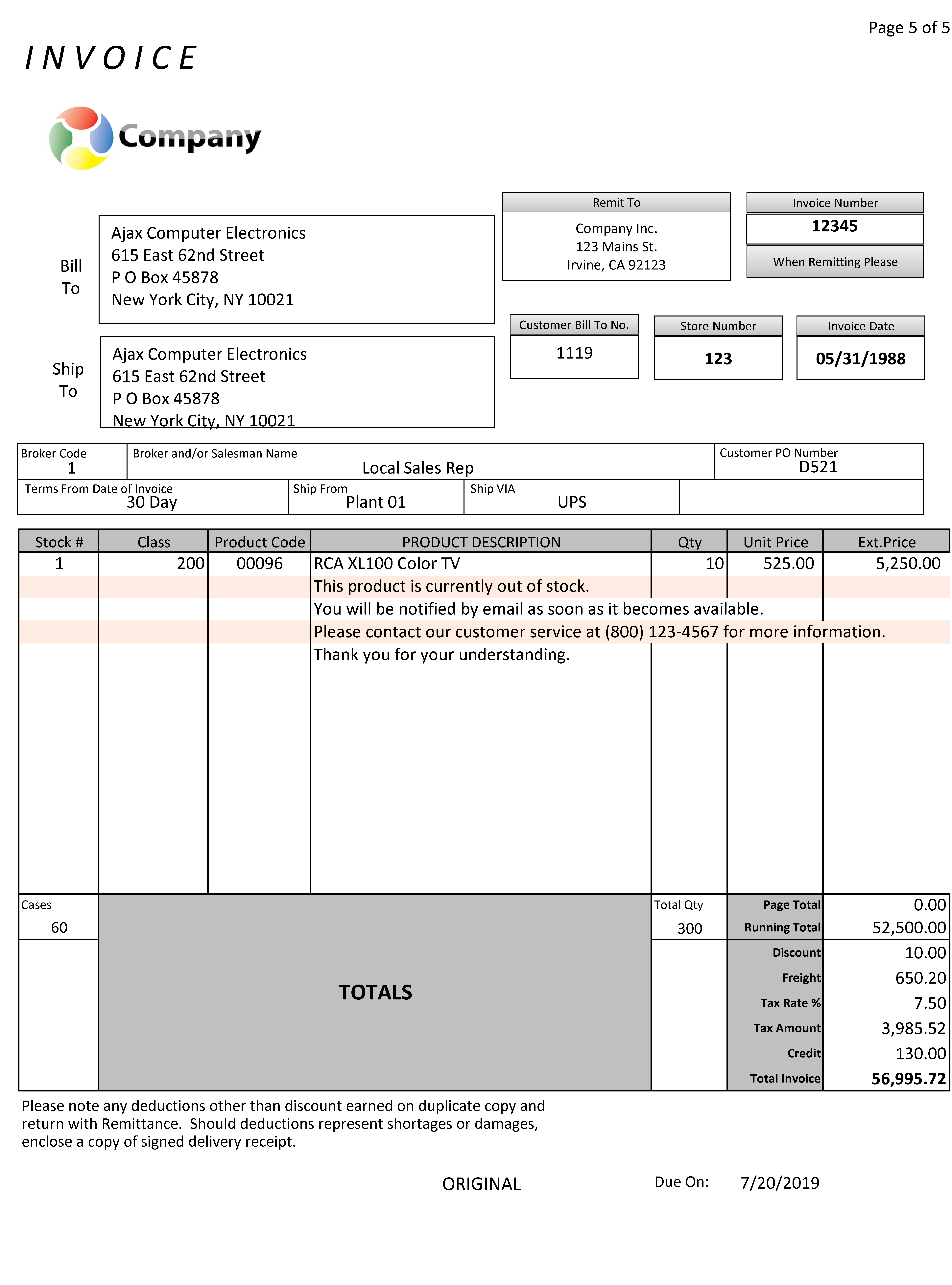
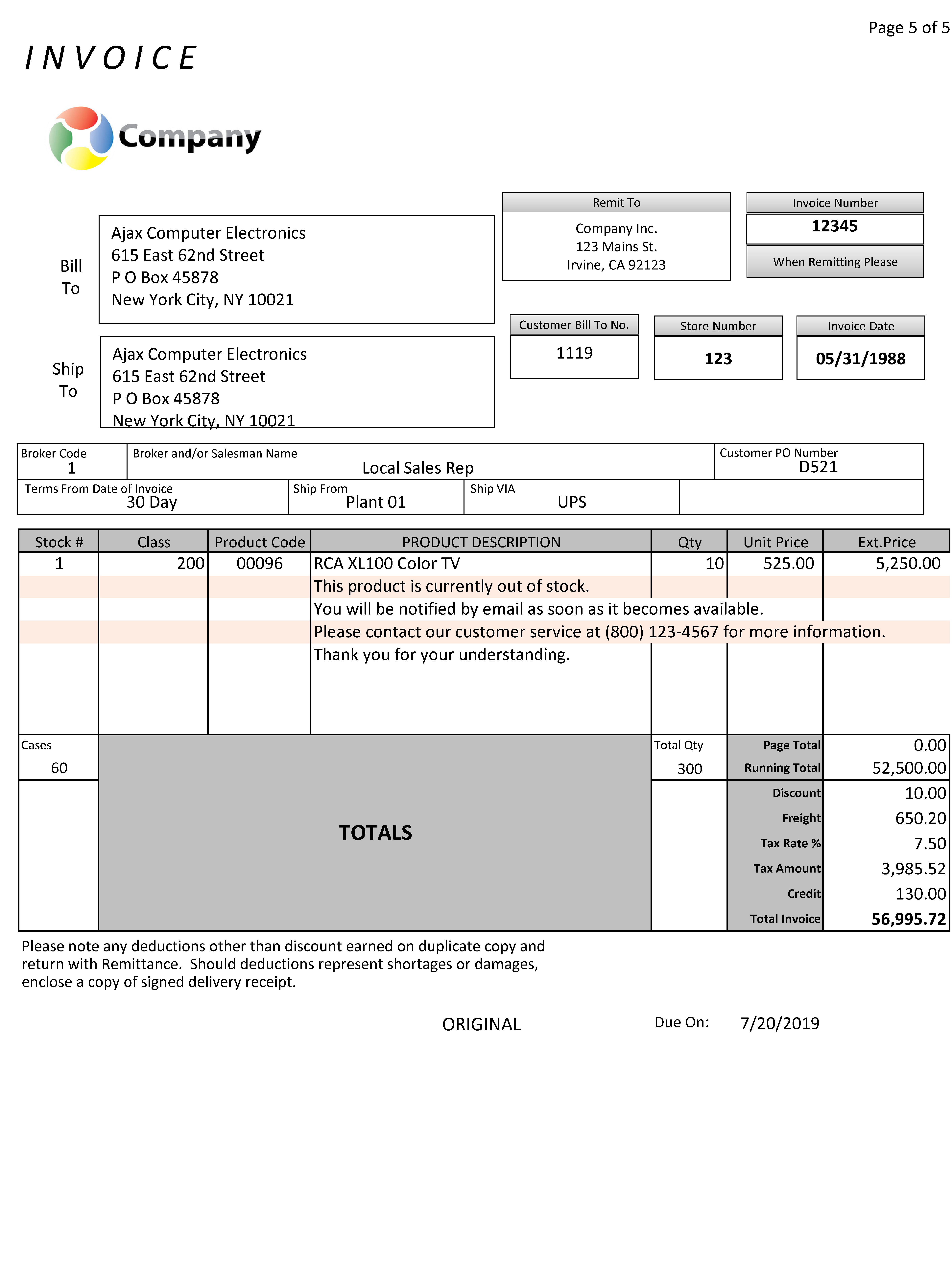
Include Template Header: When checked, the column headers defined in the Data View will be rendered on the template. If the template includes the column headers this should be unchecked.
Multi-Page Template: When checked, the multi-page template with the Smart Paging functions will be included in the final report allowing the Excel Print command to generate correct multi-page forms
Macro Module
Complex reports can include custom VBA macro modules to further customize the report output.