Report Invoice List Summary
This tutorial introduces the following features:
- Pick Style DET-SUPP summary data
The Invoice List Summary report is a summary version of the Invoice List Detail report. The difference here is we will ask the database server to produce the summary instead of asking Excel to do it.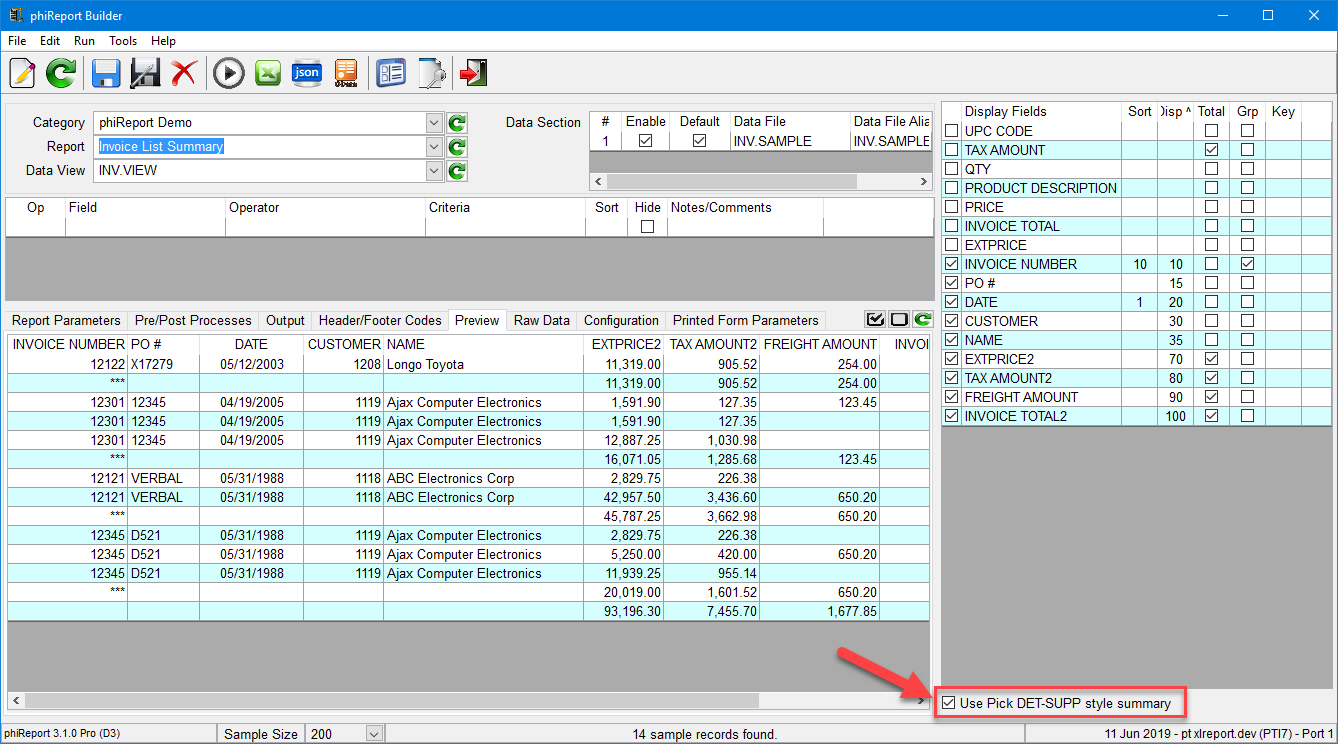
This is done by checking the "Use Pick DET-SUPP style summary" checkbox. When checked, phiReport will execute the DET-SUPP instruction to the statement and only returns the summary data. This checkbox does not change the output on the Preview tab. Click on Run Excel to generate the Excel sheet.
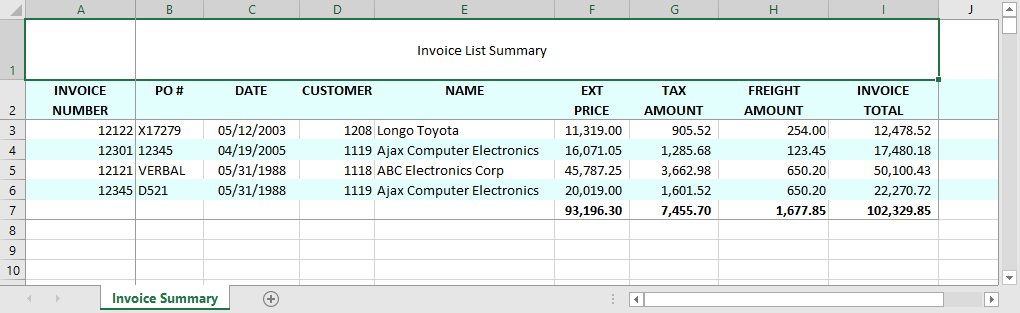
Note that there are no groups, only the summary data and the grand total.
In this report, columns UPC CODE, PRODUCT DESCRIPTION, QTY and UNIT PRICE are not relevant to the output because we only want to see the summary data.
Additionally, this report uses an External Macro to create a pivot table sheet.