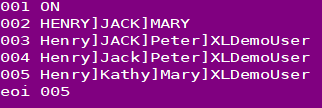User Access Control (UAC)
Available with Edition: PRO and CLOUD
User Access Control is used to control user access to certain features of the application and reports. When turned off, all users have access to every features and every reports on the system.
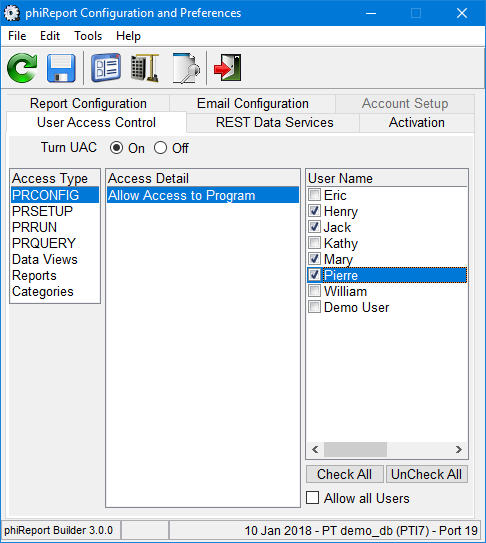
To set UAC for the PR features (PRCONFIG, PRSETUP, PRRUN and PRQUERY), select the Access Type. The Access Detail is automatically selected and the list of user is displayed on the User Name checklist. By default the "Allow all Users" checkbox is checked which is equivalent to selecting all users in the list. To selectively select users, uncheck "Allow all Users" to "turn on" the User Name list and click on the user to grant access.
Use "Check All" and "UnCheck All" to quickly select or unselect all users. The "Check All" option is equivalent to the "Allow all Users" option.
Don't forget to click on the save button ![]() to save your changes before moving on to the next Access Type or changing tab.
to save your changes before moving on to the next Access Type or changing tab.
Alternatively you can setup UAC from TCL using the PRUAC verb.
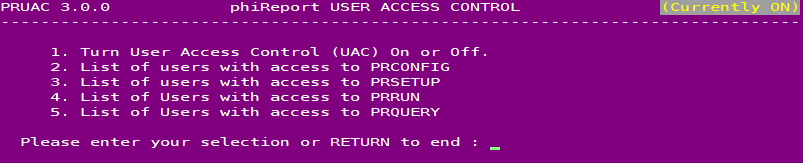
And finally you can maintain the UAC settings in your own programs by updating the phiReport.UAC item in DICT XLBP file.
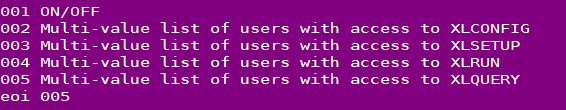
Example: