Excel Sheet Data Format
This section allows you to control how headers and data are displayed on the Excel sheet. Three group of settings are customizable.
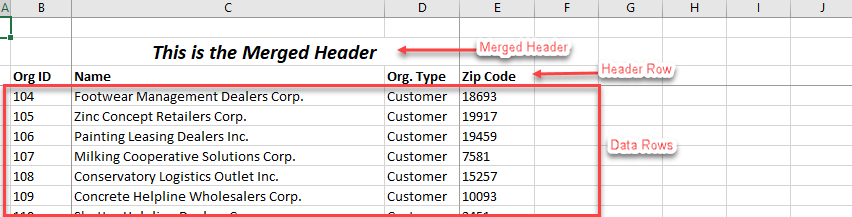
Merged Header Row is the row displayed above the Header row. Use Merged Header row to group mulitple rows under a single main header. Regular row headers are not affected by this setting.
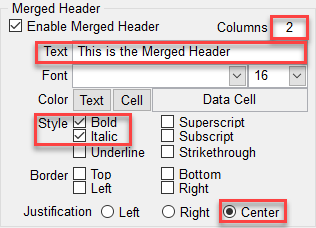
"This is the Merger Header" spans 2 columns from column C to column D to create a merged cell as shown below.
Header Row
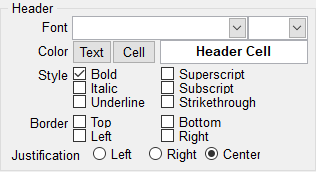
The header row displays the data set in the Header field of the Column Editor.
Data Rows
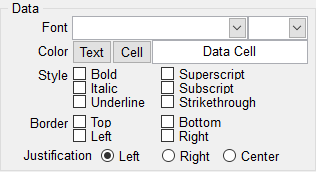
The Data Rows are rows of data returned by the query.