Form Template
A Form template is an Excel workbook with 3 sheets.
- The Main sheet contains the header section which is repeated on every page.
- The Footer 1 sheet contains the footer that is repeated on every page except the last page. Single page reports do not use this footer.
- The Footer 2 sheet contains the footer that is printed on the last page of the report and shown at the bottom of the final Excel report within the Excel environment.
If only 1 footer is defined, it will be used for all footers.
Main sheet:
Create the layout of your template per your requirements. Add logo, column headers, Excel objects, etc.
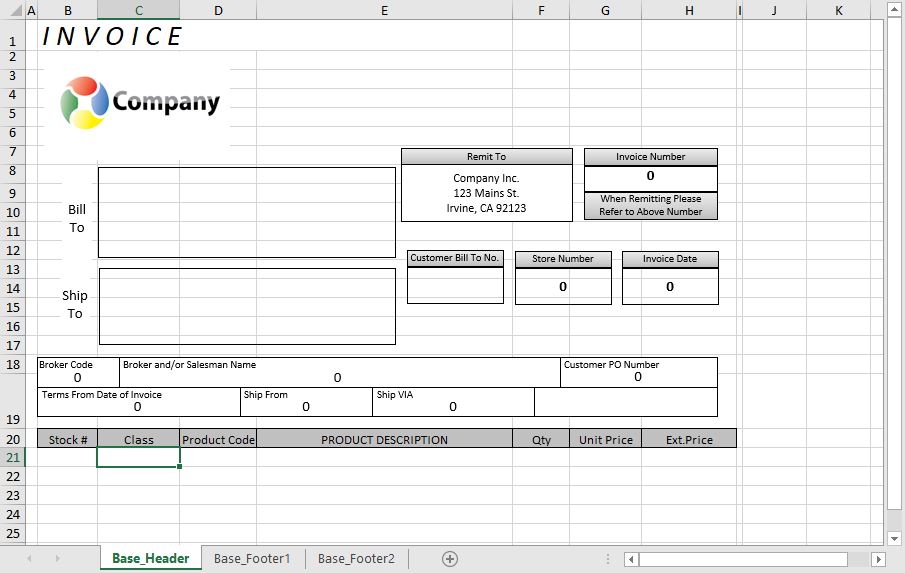
Headers can include "Shape" objects which are floating objects in Excel. To pass data to these shapes, you need to name them in Excel.
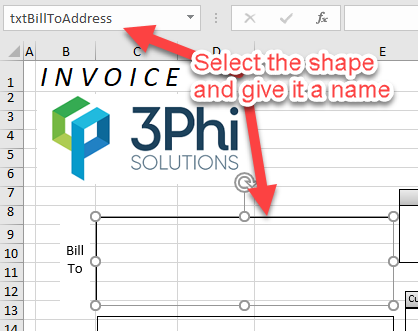
Note: Shapes are not supported in Footer 1 and Footer 2.
Footers
Because footers are placed at the bottom of each page, they must have the same number of columns and each column should have the same width as the ones defined in the Main sheet.
Footer 1 sheet
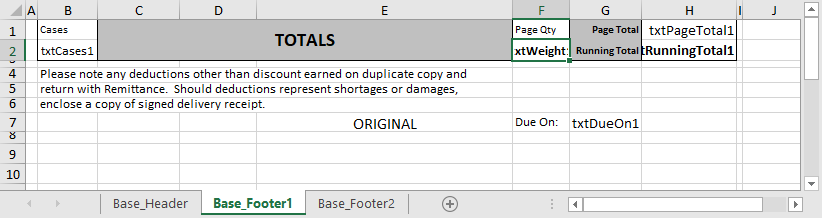
Excel Cells can also be named. Select a Cell and enter a name where its coordinate appears. Press enter to validate the name. (Clicking out of the field without pressing enter will not validate the name)
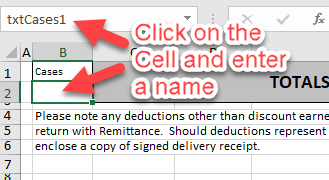
Footer 2 sheet
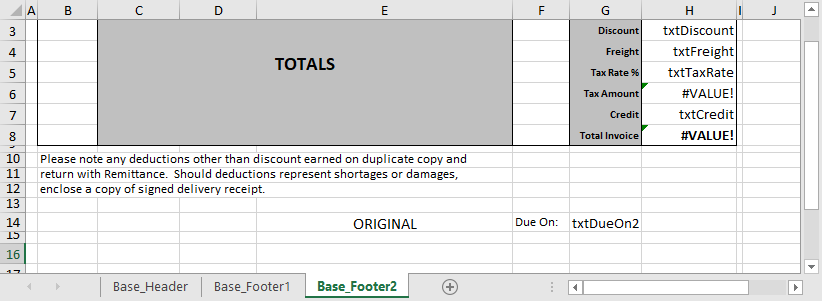
Enter formula as required
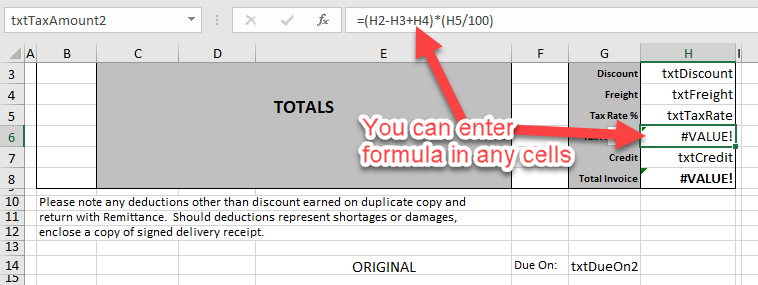
Naming the shapes and cells will allow you to place data in them using the Value-Pair table.