Preview Data
Data preview tab displays the data from the query.
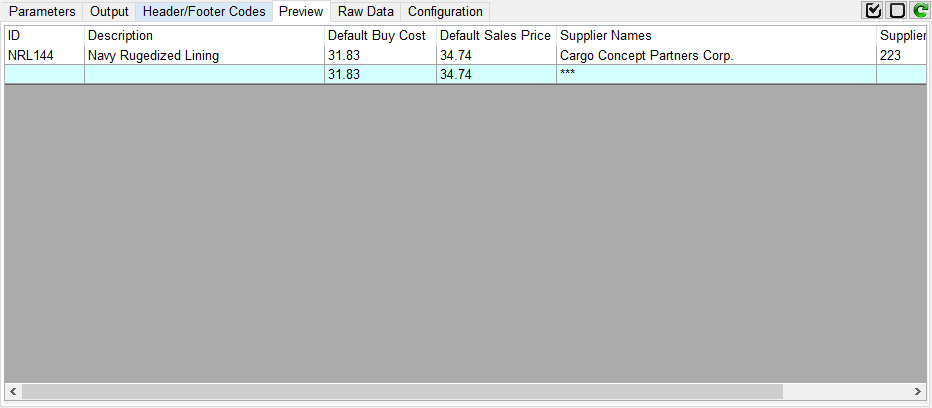
Depending on the query type, the preview output may not display the number of requested data sample. This is espcially true with multi-valued data through BY-EXP or with BREAK-ON clauses.
You can resize the column by dragging the border between two columns. If the "Auto Update Column Width" option is set in PRCONFIG the new column size is automatically updated in the Data View.
If the preview data appears to be incorrect, it is probably due to a field definition issue.
For example:
SORT SALESORDER CUSTOMERNAME NUMBER PRODUCT BY NUMBER ID-SUPP
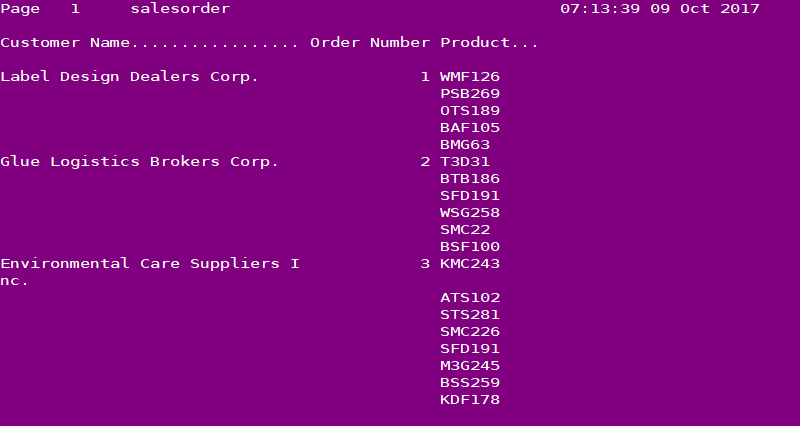
The TCL output clearly shows that the PRODUCT column is multi-valued.
Below is the same query from phiReport preview. As you can see the display is incorrect. This is because field Product is not set as a multi-valued field.
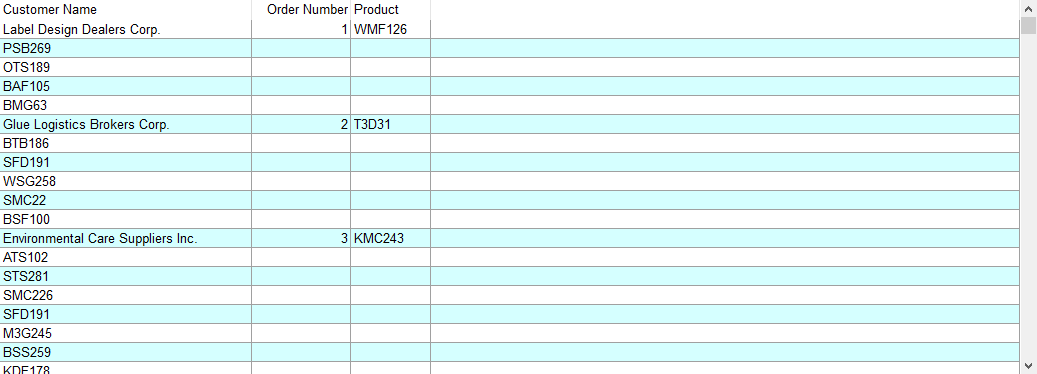
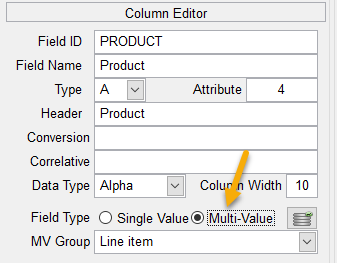
Set the Product field as multi-value, save the Data View and rerun the query. You may needto adjust the sort options to create the designed grouping.
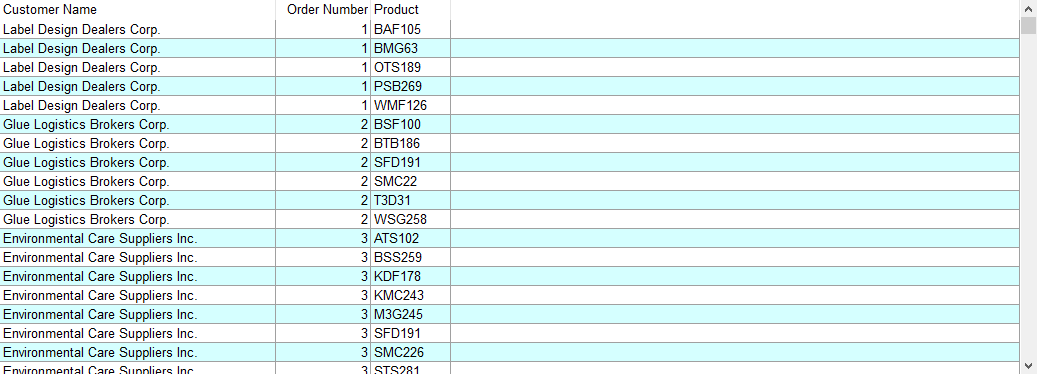
To check if your data is multi-valued you can use the Raw Data tab to inspect your query results.