Raw Data
The Raw Data tab allows you to view the data in its raw format.
Data Raw format only shows physical attributes without any conversions and formating. Use this feature to check for multi-value and sub-value fields
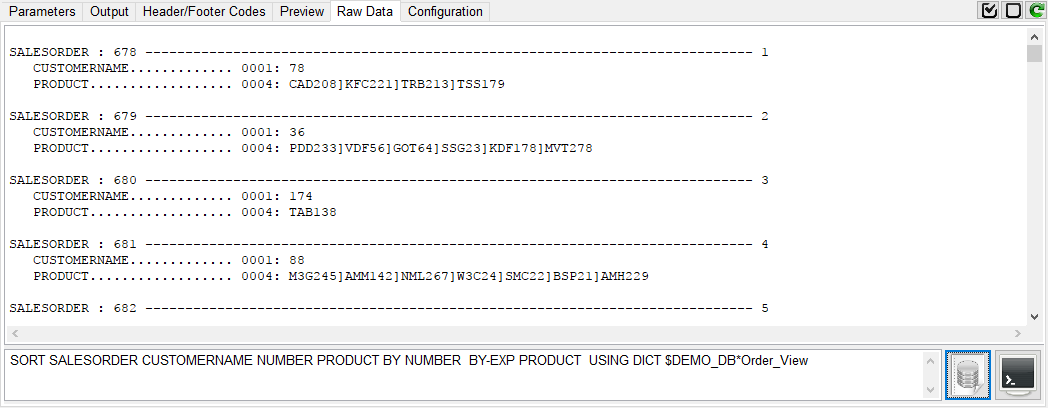
The TCL View shows the output as it would be if the command was run from TCL.
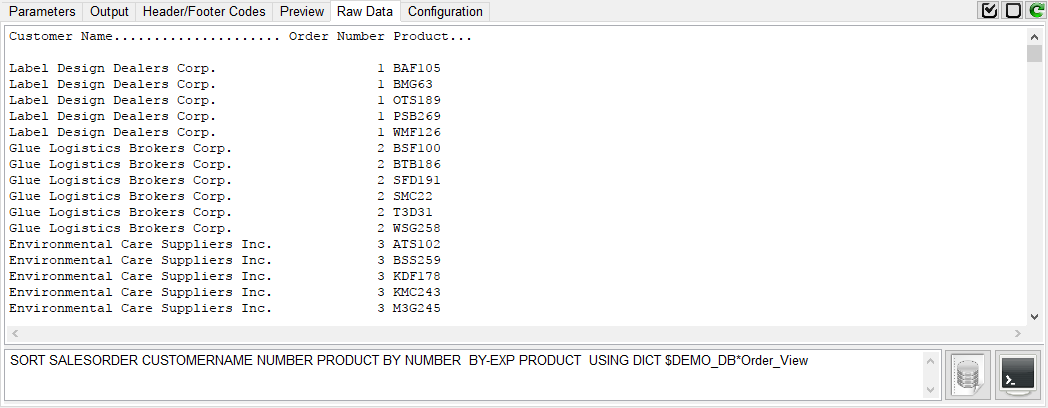
You can edit the TCL command and execute them to preview their raw data format.
Note: These two functions do not execute the Pre and Post processes. They do however apply the selected sample size.
Note: Changes made to the TCL statements do no affect the report definition. They are only used to preview data and are not saved with the report.