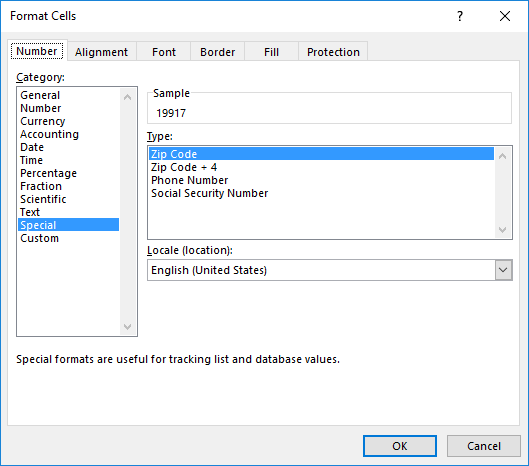Data Types
Alpha
optional settings for Alpha:
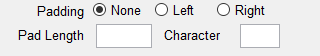
Padding allows you to add characters before or after the alpha string.
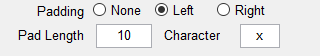
If the alpha string returned is "ABC", the above settings would display "xxxxxxxABC"; Pad left 10 characters with 'x'.
Date
Sets the Excel cells data type to "Custom" type "m/d/yyyy"
Formula
Sets the Excel cells data type to "Text". This is usefull if the data returned starts with a "=" equal sign. Equal signs are considered formula in Excel, using the format data type ignores the "=" and displays the full data as intended.
General
Sets the Excel cells data type to "General".
Image
This data type requires the images be accessible from the workstation generating the report. The data sent to these cells is the full path and file name to the image.
optional settings for Image:
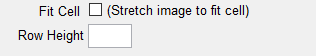
Fit Cell: This option resizes the image to fit the cell.
Row Height: Set the height of the row containing the image.
Numeric
Data with MR2 conversion is automatically detected as Numeric. The number of decimal places is defined by the database and the sent to Excel as instructed.
optional settings for Numeric:
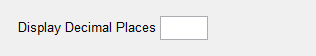
This option overwrites the number of decimals set by the database for display only. If the data returned is 1.23 and the "Display Decimal Places" is set to 1, the data displayed on the sheet is "1.2" but the actual data stored on the sheet is still 1.23.
Percentage
Sets the Excel cells data type to "Percentage" applying the automatic conversion and the "%" sign.
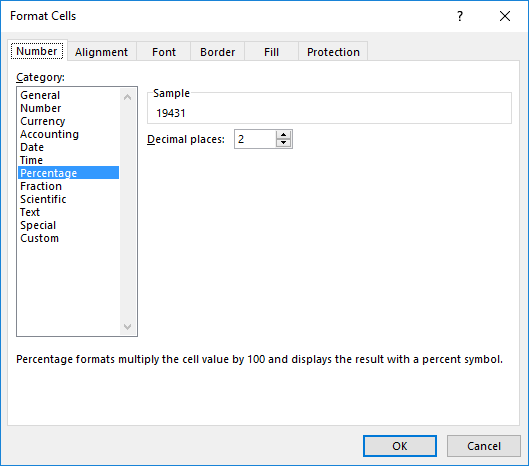
Zip Code, Zip Code+4, Phone and SSN
These data types are set in Excel as "Special" types.