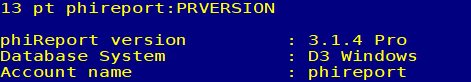Installation
Before you can run the demo reports, you must install the AccuTerm sample data files and the phiReport demo reports.
- Install AccuTerm sample data files
To install the AccuTerm sample data files log to your ACCUTERM account and enter LOAD-ACCUTERM-PROGS from TCL.
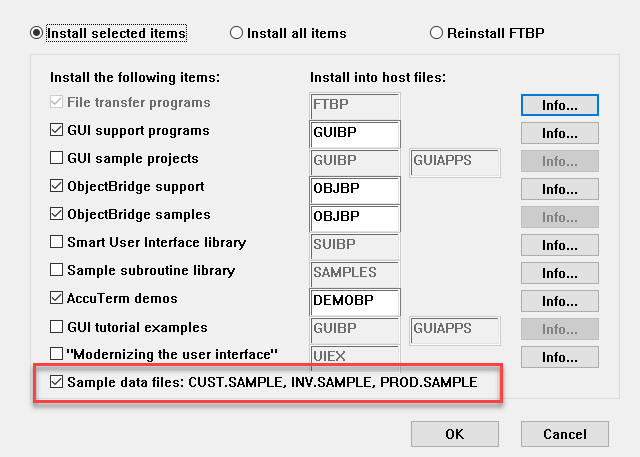
Check the "Sample data files" and click OK.
- Install phiReport demo reports
The phiReport demo reports are normally installed during the installation/upgrade of phiReport if the AccuTerm sample data files were already installed.
To manually install or re-install the demo reports, enter RPTDEMOSETUP from your phiReport account.
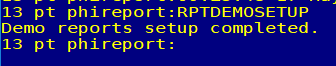
In order to fully run the demo reports, you need to be running the PRO edition of phiReport. If you do not have a PRO license, temporarily activate your free 30 day TRIAL license. Run PRCONFIG and select the Activation tab. Select "TRIAL" License Type and click Activate Online
You can also run PRVERSION from TCL to verify your activation status.