Report Criteria
Fill out the criteria grid to add filters or search criteria to a report.
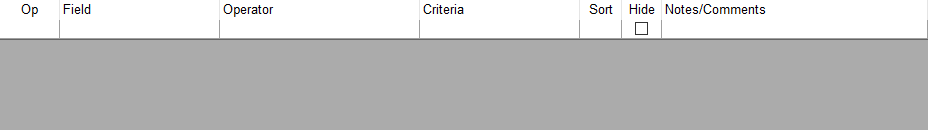
Op: Operand
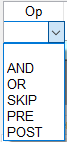
{blank}: A {blank} selection indicates the first selection clause
AND: Use AND Operand to AND 2 filters
OR: Use OR Operand to OR 2 filters
SKIP: Use SKIP to excluse the current filter from the selection. A SKIP flag is the same as deleting the criteria. A SKIP allows you to "skip" the clause without deleting it.
PRE: Use PRE to pass user prompt data to "Pre-Query Process"
POST: Use POST to pass user prompt data to "Post-Query Process"
Field: Select criteria fields.
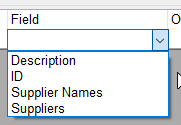
Only fields flagged as "Use as Critefia Field" in the "Data View Manager" are display on this list.
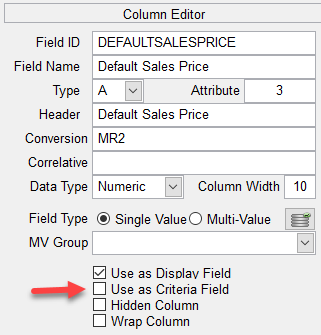
Operator:
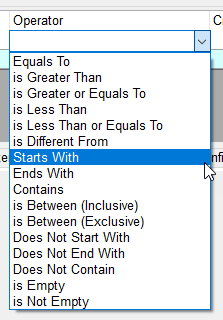
Select the appropriate operator for your selection.
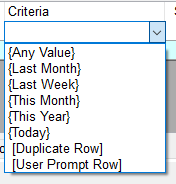
You can enter a search string or a search token or a pre-defined custom criteria.
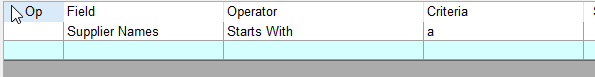
This will return all items with Supplier Names that starts with letter a.
SELECT PRODUCTS WITH SUPPLIERNAME = "a]"
A Search String is any string entered in the Criteria column. This string become the default criteria whenever the report is run. If the criteria is flagged as "Hide" it becomes hidden and cannot not be modified. When the report is run from TCL or through the PRAPI this criteria will not be accessible.
A Search Token is a special token that instructs the report that a user input is required. Search Token is any text enclosed between %%@ and %%. For example, %%@Name%% creates a Search Token called Name. When the report is run, the user is prompted to enter a value for the Search Token.
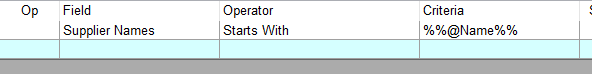
At run time a prompt appears
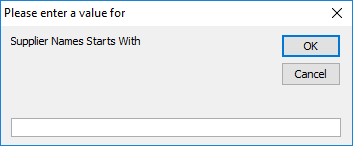
When run from TCL
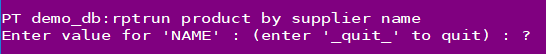
Custom Criteria are stored in CustomCrit file which is created in your work account. Default values are copied from phiReport account to your work account. See Custom Criteria from detail on how to create your own custom criteria.
Operators "is Between (Inclusive)" and "is Between (Exclusive)" require a starting value and an ending value. The two values have to be separated by a semi-colon ';'. If value1 is omited, a blank is assumed. If value2 is omited, a greater-then or greate-or-equals-to value1 is assumed.
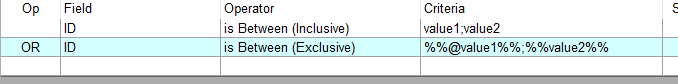
Sort:
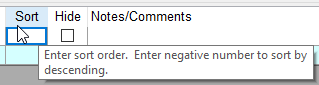
You can specify a sort direction by entering a positive or negative number in the Sort column. Use a negative number to indicate a reverse sort (BY-DSNS). The sort order is executed in the order the criteria is created.
Hide:
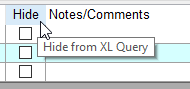
Use this option to "hide" the criteria from user when run from PRQUERY. This is useful when you don't want users to change the search value. You can mix visible and hidden criteria in the same report.
Example:
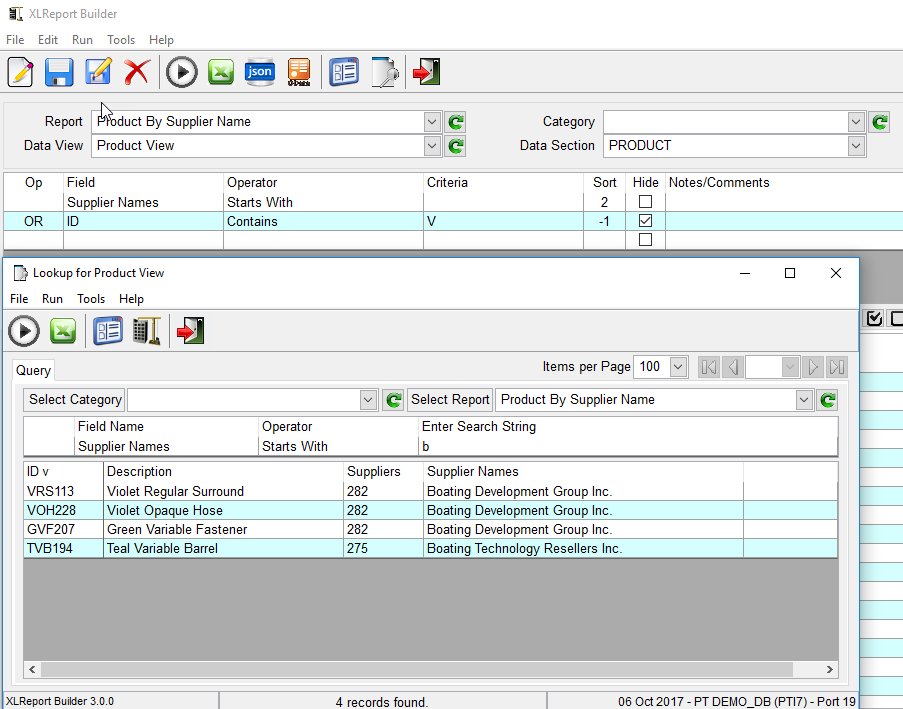
In the above example, we have defined 2 criteria where the second one is flagged as "Hide". Notice that the second criteria is not displayed in PRQUERY
The generated query statement is as follows:
SORT PRODUCT ID DESCRIPTION SUPPLIERS SUPPLIERNAMES BY SUPPLIERNAMES EQ "]" OR WITH ID EQ "[V]" BY-DSND ID