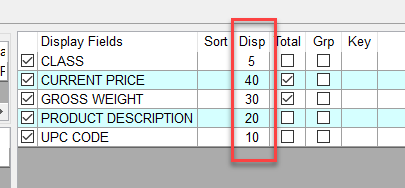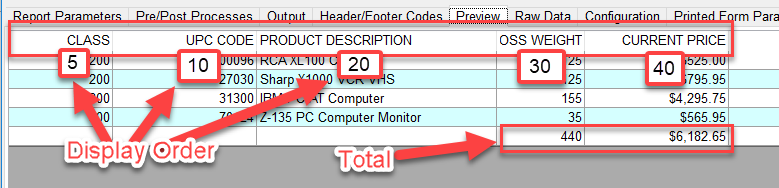Report Product List
This tutorial introduces the following features:
- Column Totals
- Column display order
The Product List demo report is the simplest report.
The Data View for the report is PROD.VIEW and does not have any special customizations.
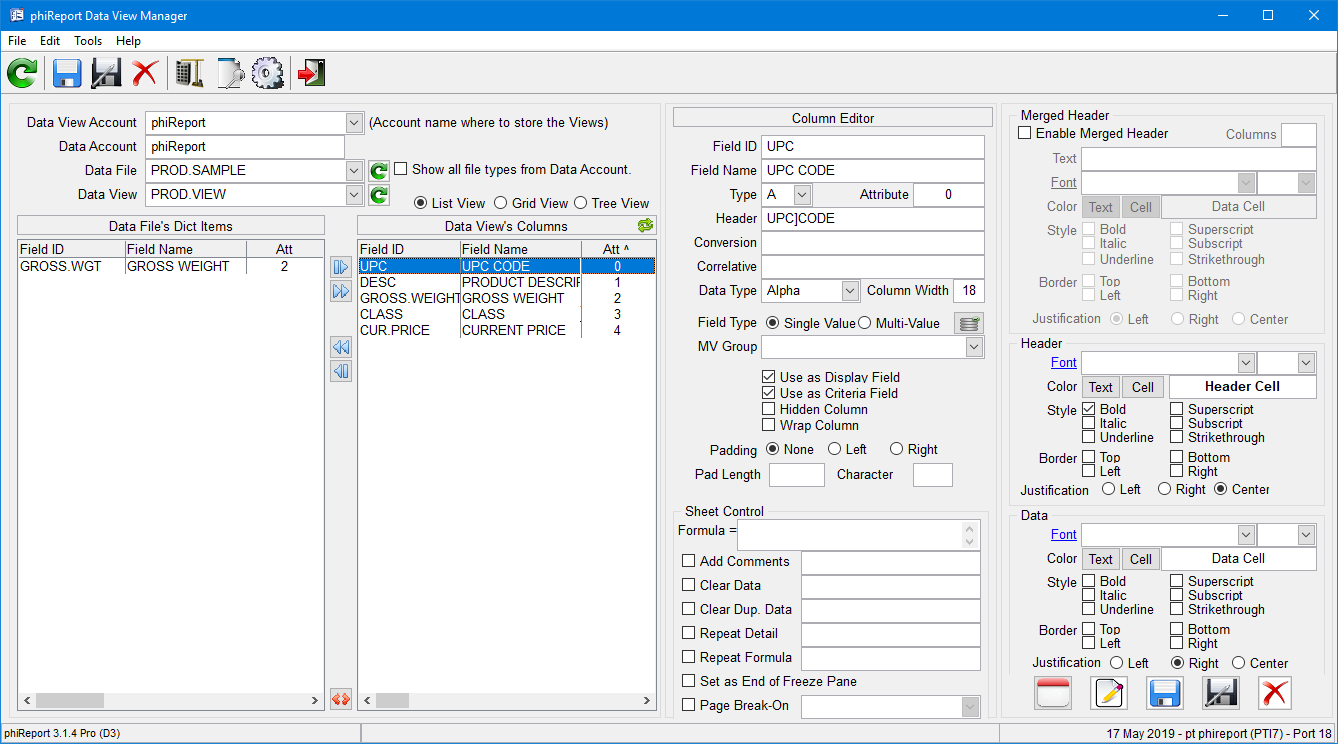
The only point of interest in this report are the 2 check boxes in the Total column of the Display Fields.
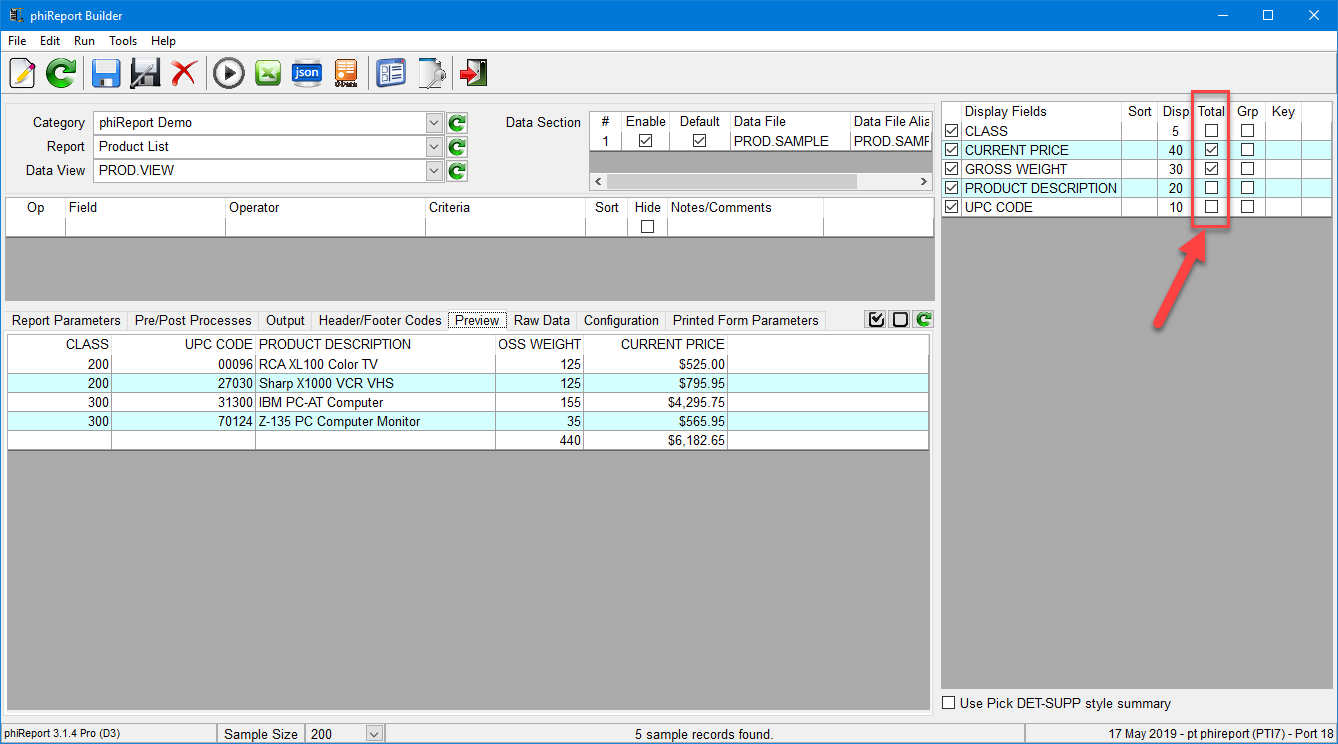
This indicates to phiReport to total the values in the Excel sheet. The Total instruction creates a SUM formula on the Excel sheet as shown below,
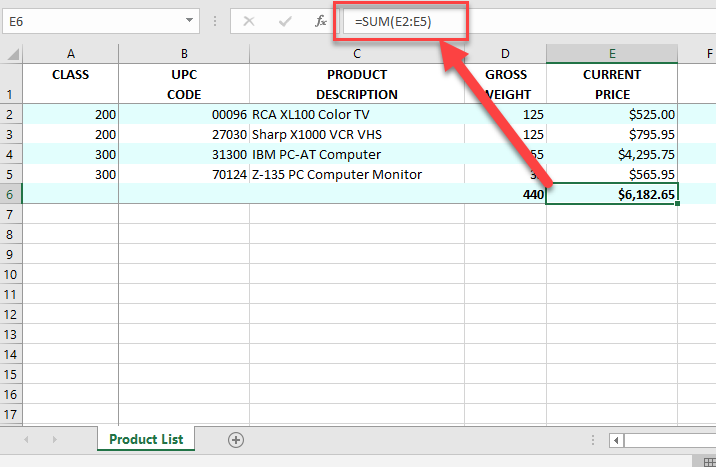
The numbers entered in the Disp column indicate the display order on the Excel sheet from small to big numbers going left to right. The column display order is also mirrored on the data Preview tab