Report Parameters
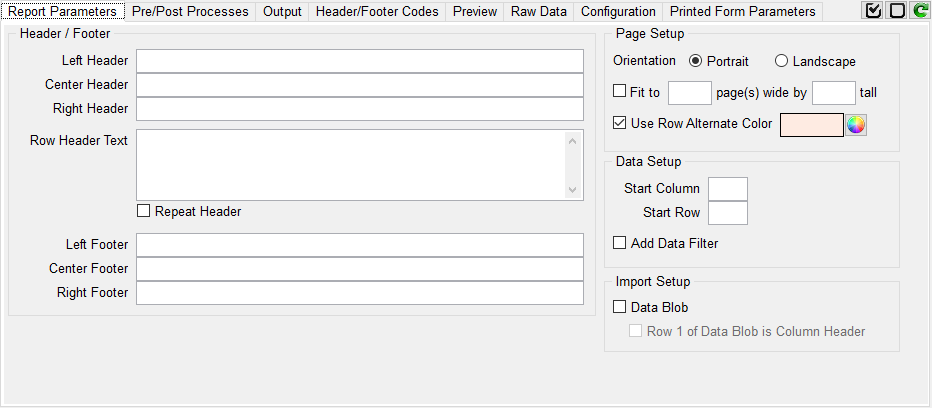
Header / Footer
Left, Center, Right Header
Add Excel Headers. Use any Excel compatible Excel special commands and built-in command defined in Header/Footer Codes.
Note: This option has no effect with JSON/OData documents.
Left, Cendter, Right Footer
Add Excel Footers. Use any Excel compatible Excel special commands and built-in command defined in Header/Footer Codes.
Note: This option has no effect with JSON/OData documents.
Row Header Text
Row Header are the top rows of a worksheet defined as report header. Unlike regular Excel headers (Left, Center, Right), Row Header are not limited in the number of charatecters. Row headers are ususlly used as "Report Title" and can be repeated on each page if the "Repeat Header" option is checked.
Page Setup
Orientation
Specify the paper orientation, Landscape or Portrait.
Fit to [ ] pages(s) wide by [ ] tall
This option tells Excel to fit the report within a single page wide and or height.
Alternate Color
Select the alternate row color to use or turn it off.
Data Setup
Start Column / Start Row
By default, a report starts at cell A1 on the worksheet. You can change the default starting position by entering an alternative cell coordinates. Start Column is a letter starting with "A" and Start Row is a number stating at 1. This feature is useful when creating pre-printed type reports or when using phiForm.
Add Data Filter
Turn on Data Filters on each column. Data Filters are drop-down lists displayed on the header column. They allow you to show/hide data based on your selection. The list of available selections are build automatically by Excel.
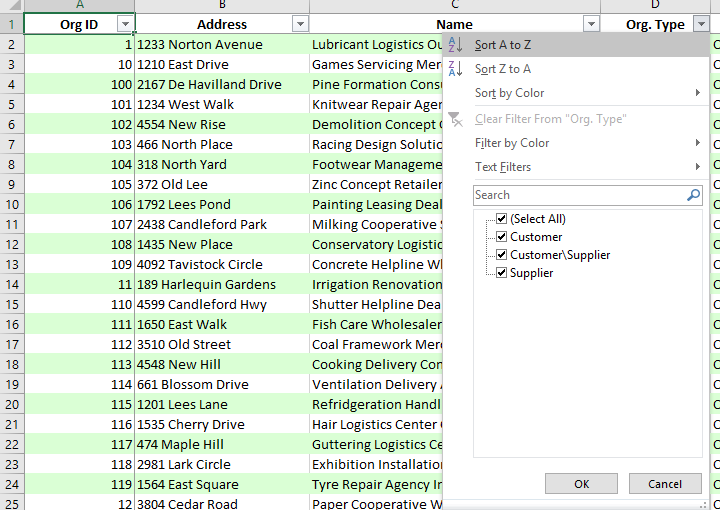
Import Setup
Data Blob
By default, phiReport runs a TCL SELECT statement to generate the report data source. phiReport expects the statement output to be a columnar data set with rows and columns of data.
The Data Blob option allows you to read 1 or more records based on the query built by your query options. Each record would contain a "blob" of data where each attribute corresponds to a row and each value corresponds to a column. Data Blobs can be generated ahead of time by any programs/processes or can be created by pre-query process program.
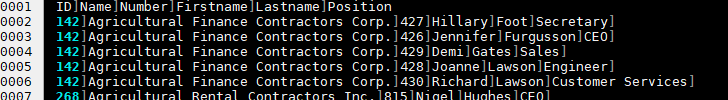
The above record has 7 rows of data and 6 columns ("]" = @VM). Row 1 defines the report header.
Row 1 of Data Blob is Column Header
If row 1 contains the header, check this box to by-pass the default phiReport column definition defined by the dictionary items.
Note: When using row 1 as the column header, phiReport will not be able to apply any special column formating (column size, font, color) because that information is not available.